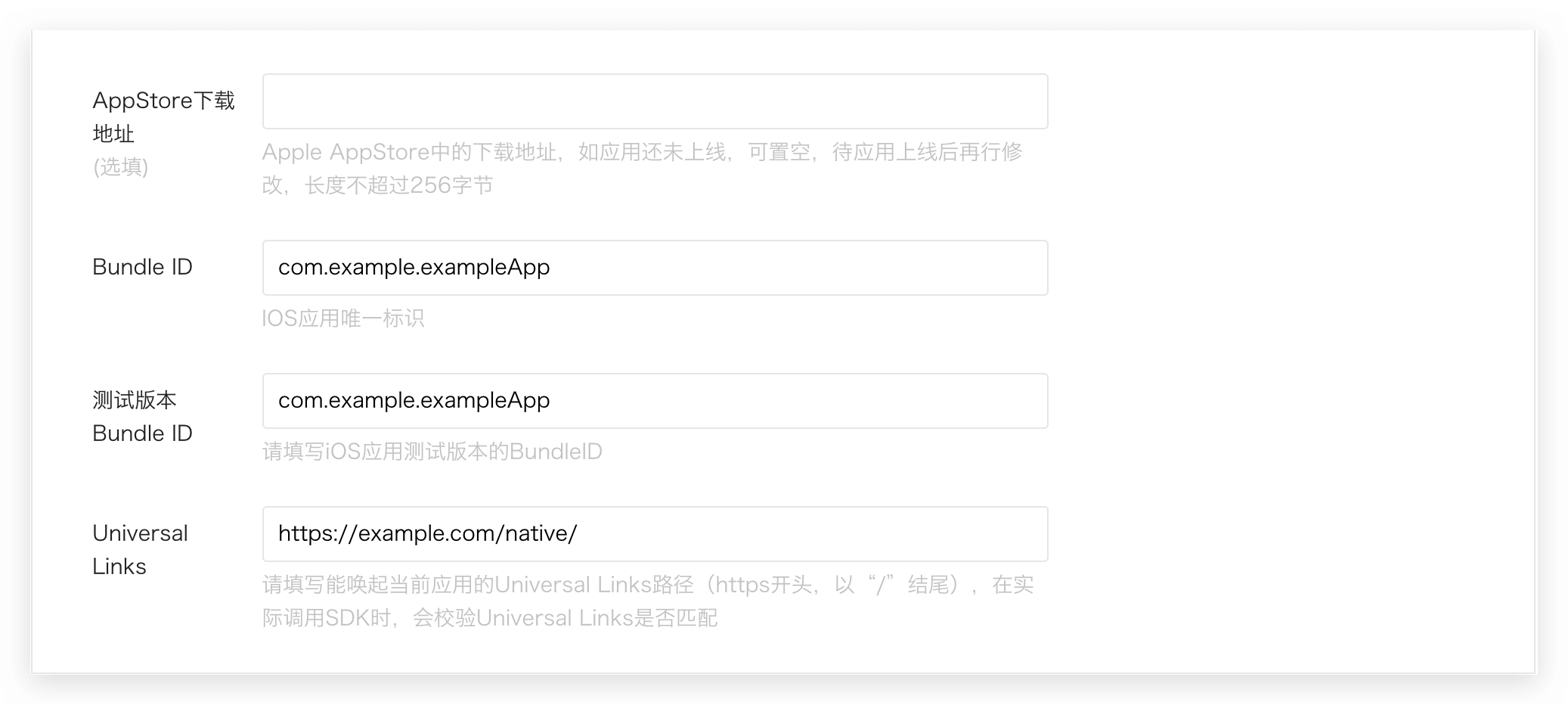接入微信移动应用登录
在微信开放平台创建一个移动应用
在 Authing 填入微信移动应用配置
在 Authing 创建一个应用
开始开发接入
在微信开放平台创建一个网站应用
¶ 在微信开放平台创建应用
请在 微信开放平台 (opens new window) 注册并登录,然后点击「创建应用」开始创建你的移动应用。 你需要记录下该应用的 App ID 和 App Secret,后面需要用到。

¶ 配置 iOS Universal Links
从微信 WechatOpenSDK 1.8.6 开始,iOS 移动应用需填写 Universal Links 信息。如果你要开发 Android 应用或者已经配置完成,可跳过此节。Apple 官方文档请见此 (opens new window)。
¶ 配置 apple-app-site-association 文件
在 Apple Developer 控制台 Membership 页面找到自己的 Team ID:
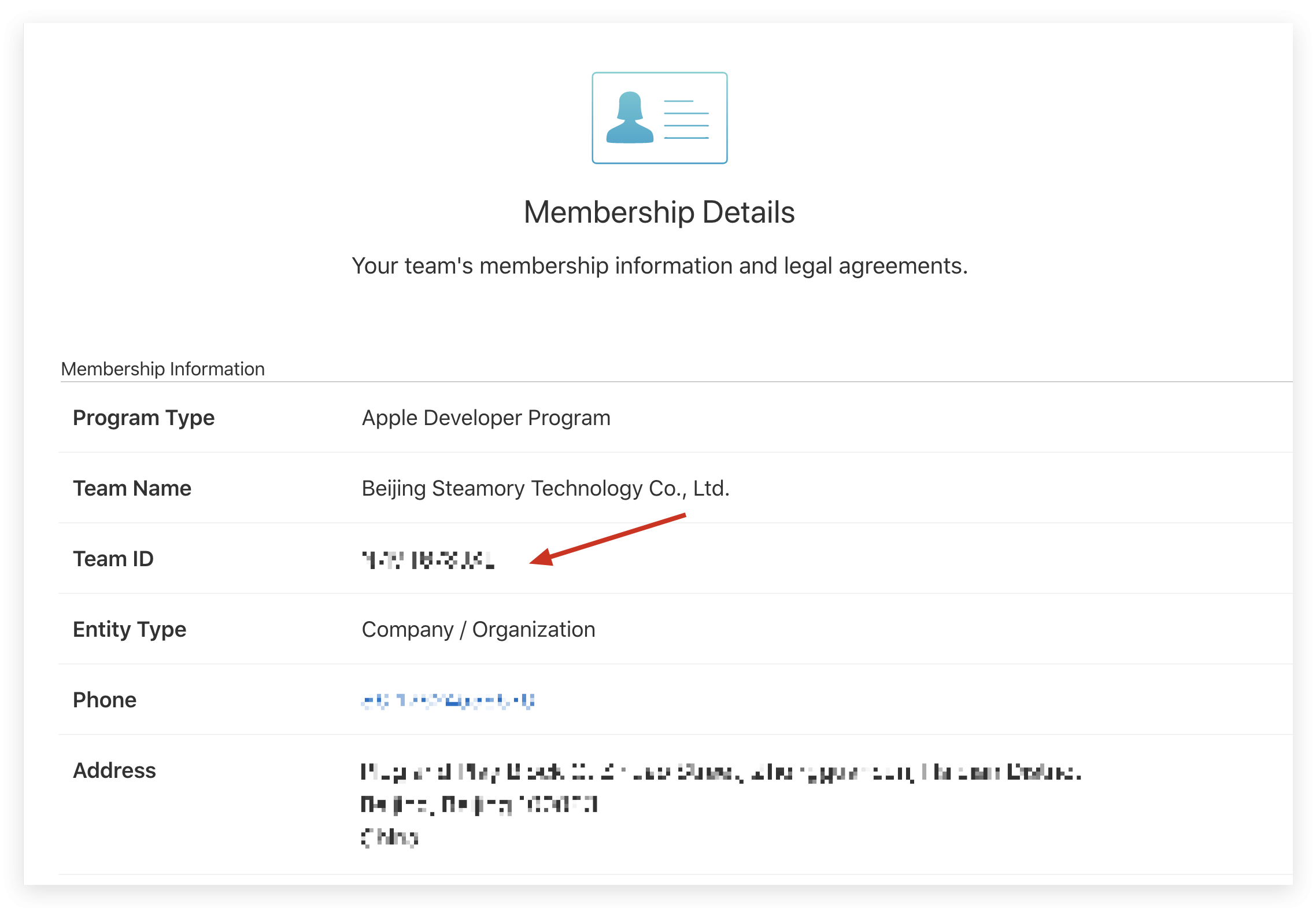
在 Xcode Targets -> Signing & Capabilities 中找到 Bundle Identifier:
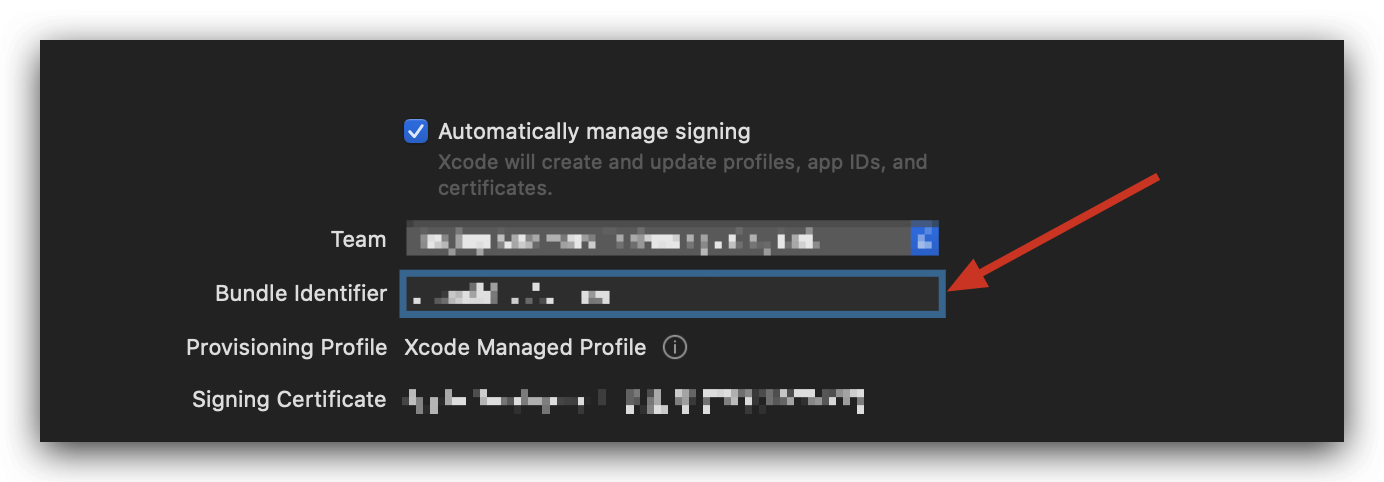
接下来创建 apple-app-site-association 文件:
假设你的 Team ID 为 xxxxxxx, Bundle Identifier 为 com.example.exampleApp, 设置 Universal Link 的 Path 为/native/*, 则 apple-app-site-association 如下:
假设你的 Team ID 为 xxxxxxx, Bundle Identifier 为 com.example.exampleApp, 设置 Universal Link 的 Path 为/native/*, 则 apple-app-site-association 如下:
{
"applinks": {
"apps": [],
"details": [
{
"appIDs": [ "xxxxxxx.com.example.exampleApp" ],
"paths": [ "/native/*" ]
}
]
}
}
你需要将此文件部署到你的域名的 .well-known/apple-app-site-association 链接下,如你的域名为 example.com,则需要通过 https://example.com/.well-known/apple-app-site-association 访问到该文件。以下几点需要注意:
- 必须使用 https
- apple-app-site-association 需要是一个合法的 JSON 文件,但是没有 .json 后缀。
- content-type 需要设置为 application/json
- paths 请使用 * 通配符,微信要求。
以下是一个 nginx 配置示例:(这里将 apple-app-site-association 文件放与某个 .well-known 文件夹下)
server {
listen 80;
listen 443 ssl;
server_name authing.cn;
ssl_certificate /mnt/cerm/client/1_authing.cn_bundle.crt;
ssl_certificate_key /mnt/cerm/client/2_authing.cn.key;
ssl_session_timeout 5m;
ssl_ciphers ECDHE-RSA-AES128-GCM-SHA256:ECDHE:ECDH:AES:HIGH:!NULL:!aNULL:!MD5:!ADH:!RC4;
ssl_protocols TLSv1 TLSv1.1 TLSv1.2;
ssl_prefer_server_ciphers on;
location /.well-known {
alias /path/to/your/.well-known/folder;
try_files $uri $uri/ =404;
}
}
¶ 在 Xcode 中配置 Associated Domains
加下来在 Xcode 中配置 Associated Domains。 在 Xcode Targets -> Signing & Capabilities 页面点击右上角的 +Capability :
![]()
选择 Associated Domains:
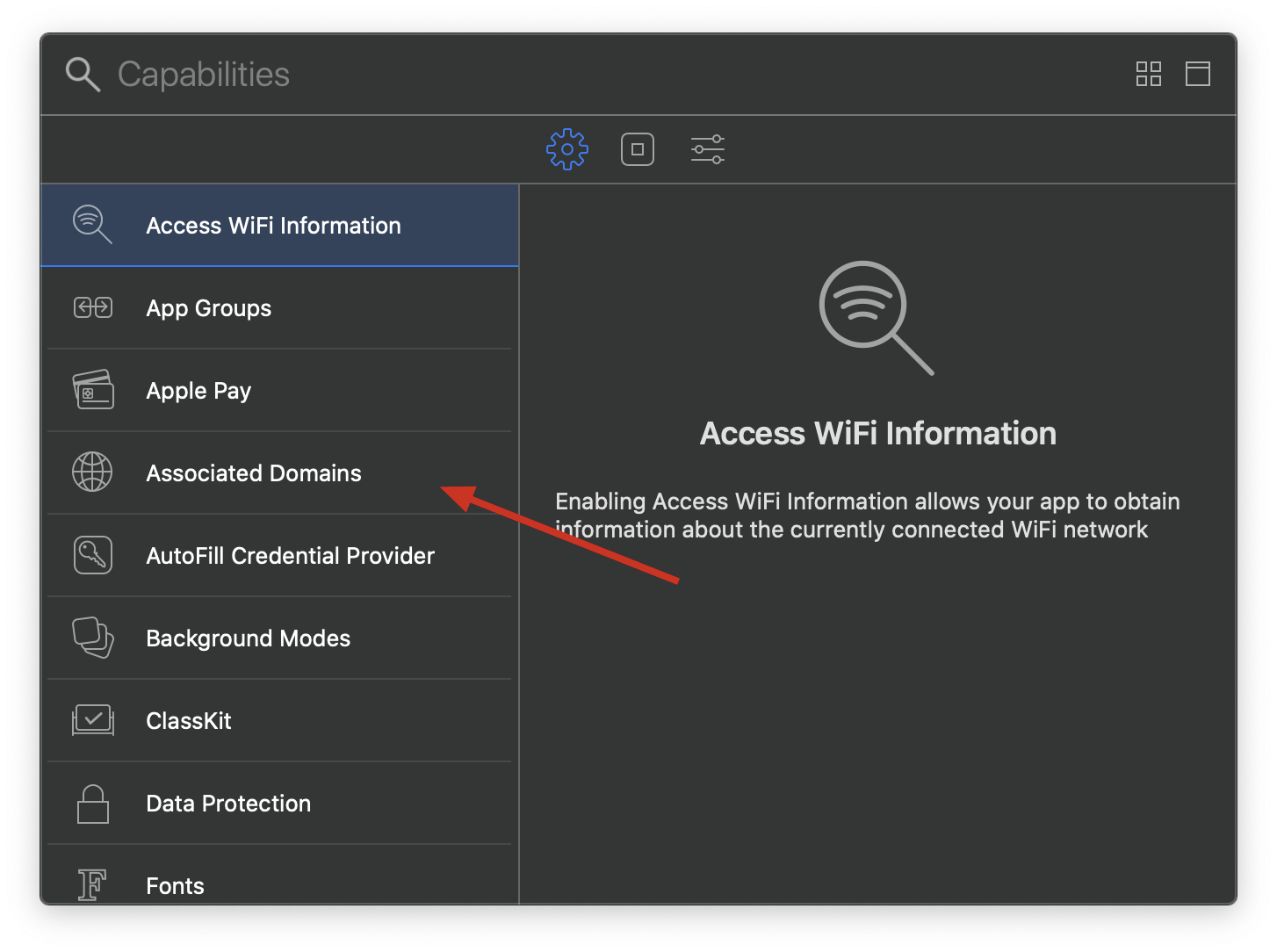
假设你的域名是 example.com, 则填入 applinks:example.com :
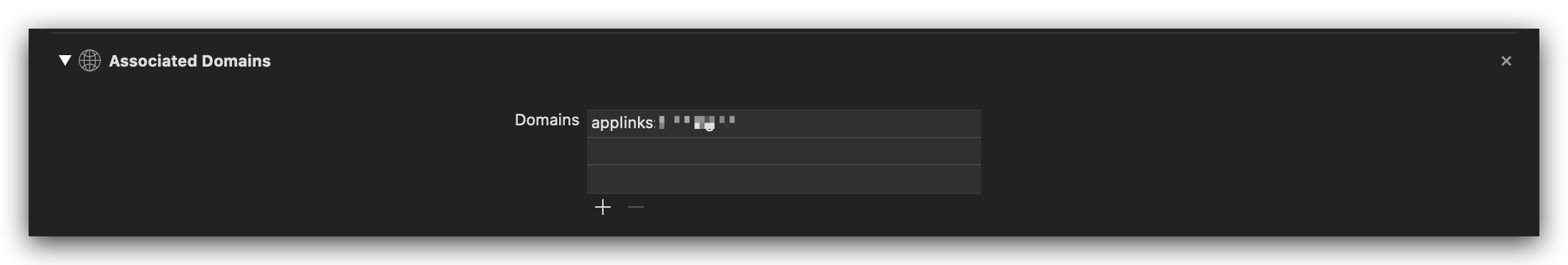
¶ 验证 Universal Links 是否生效
假设你的域名为 example.com,Path 为 /native/*在手机上安装了你的 App 之后,使用 Safari 浏览器访问 https://example.com/native/,网上拉动网页,你应该能看到你的 App:
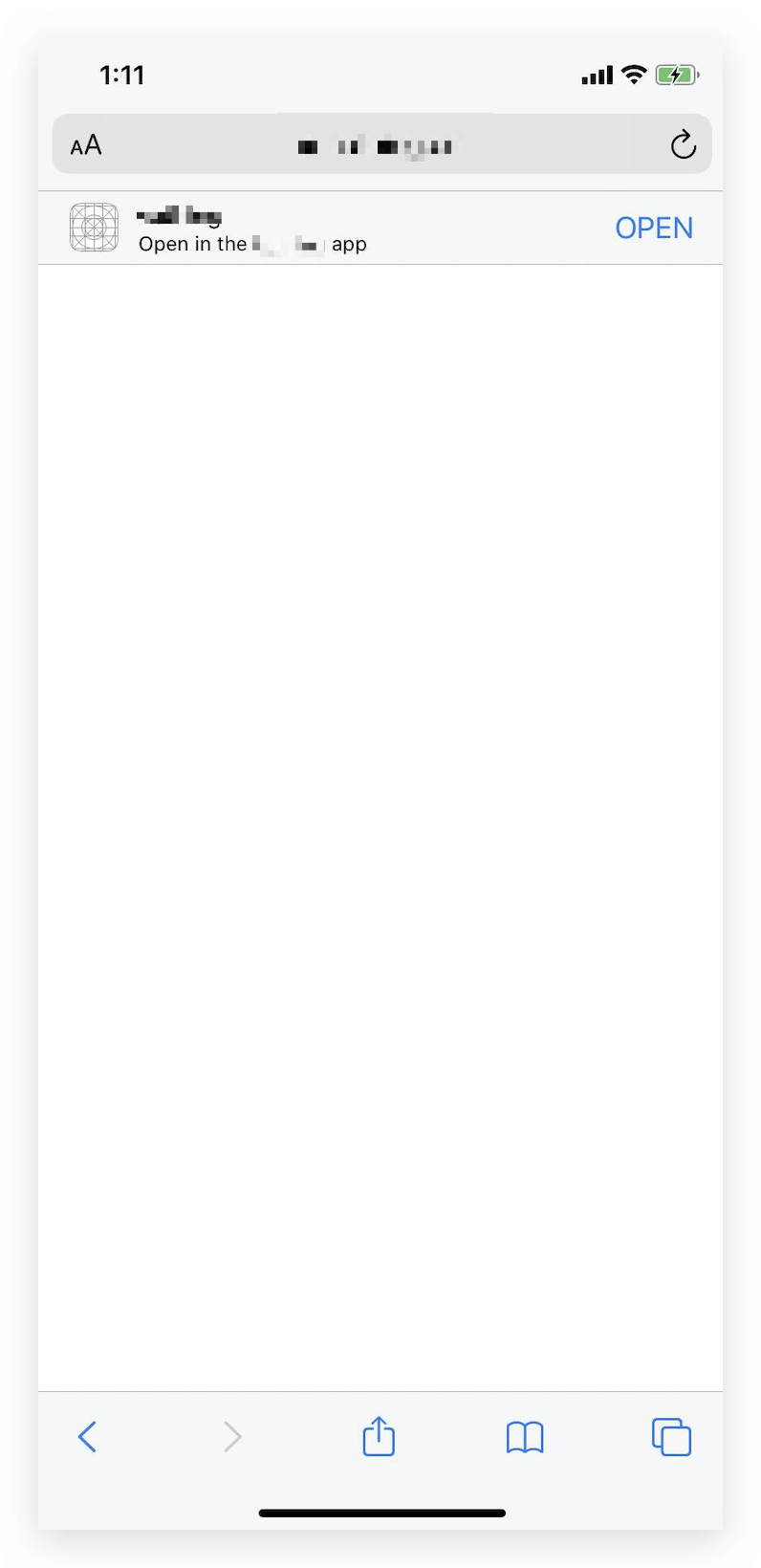
再访问 https://example.com/native/xxx,依旧可以看到。
¶ 在微信开放平台填写 Universal Links