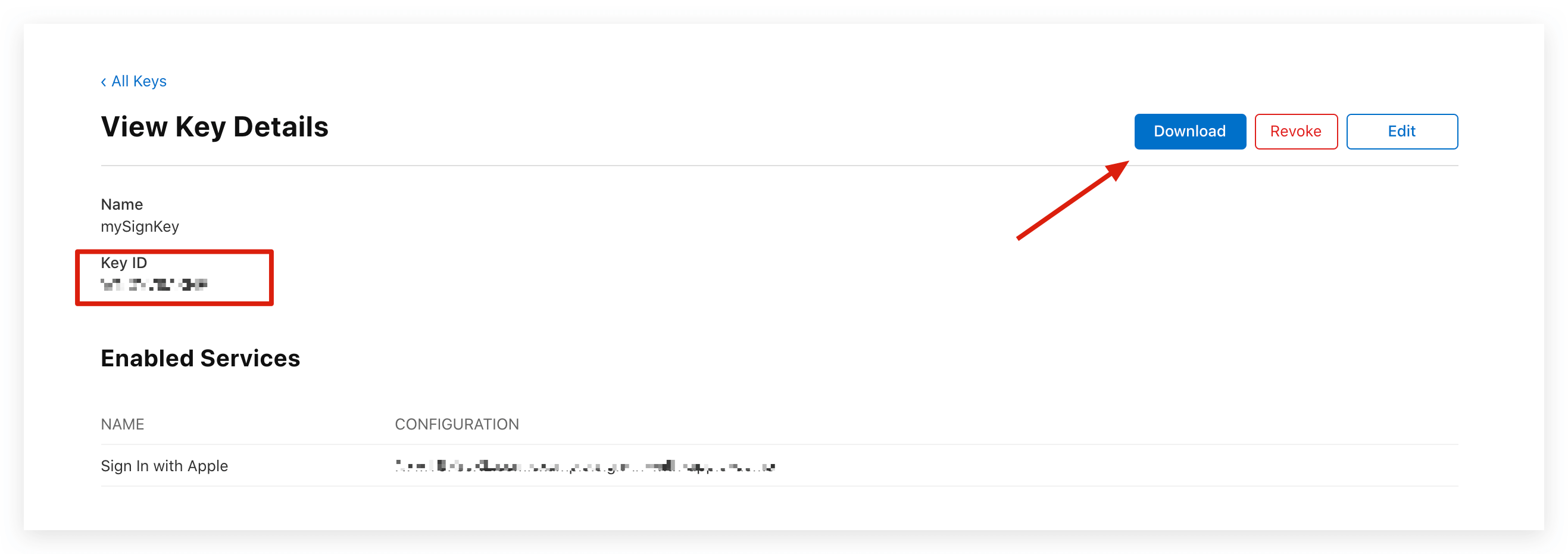接入苹果社会化登录(Web 端)
1
在苹果开发者中心进行配置
2
在 Authing 填入苹果配置
3
在 Authing 创建一个应用
4
开始开发接入
获取 Team ID
在 Authing 控制台中配置 Sign in with Apple 社会化登录之前,你需要先在 Apple Developer Portal (opens new window) 中注册你的 iOS 应用。完成此操作后,你可以使用从 Apple 获取到的 ID 和 Secret 填入 Authing Dashboard 配置表单。
创建一个 App ID
前往 Apple Developer Portal (opens new window) 的 Membership 页面 (opens new window),记录下 Team ID:
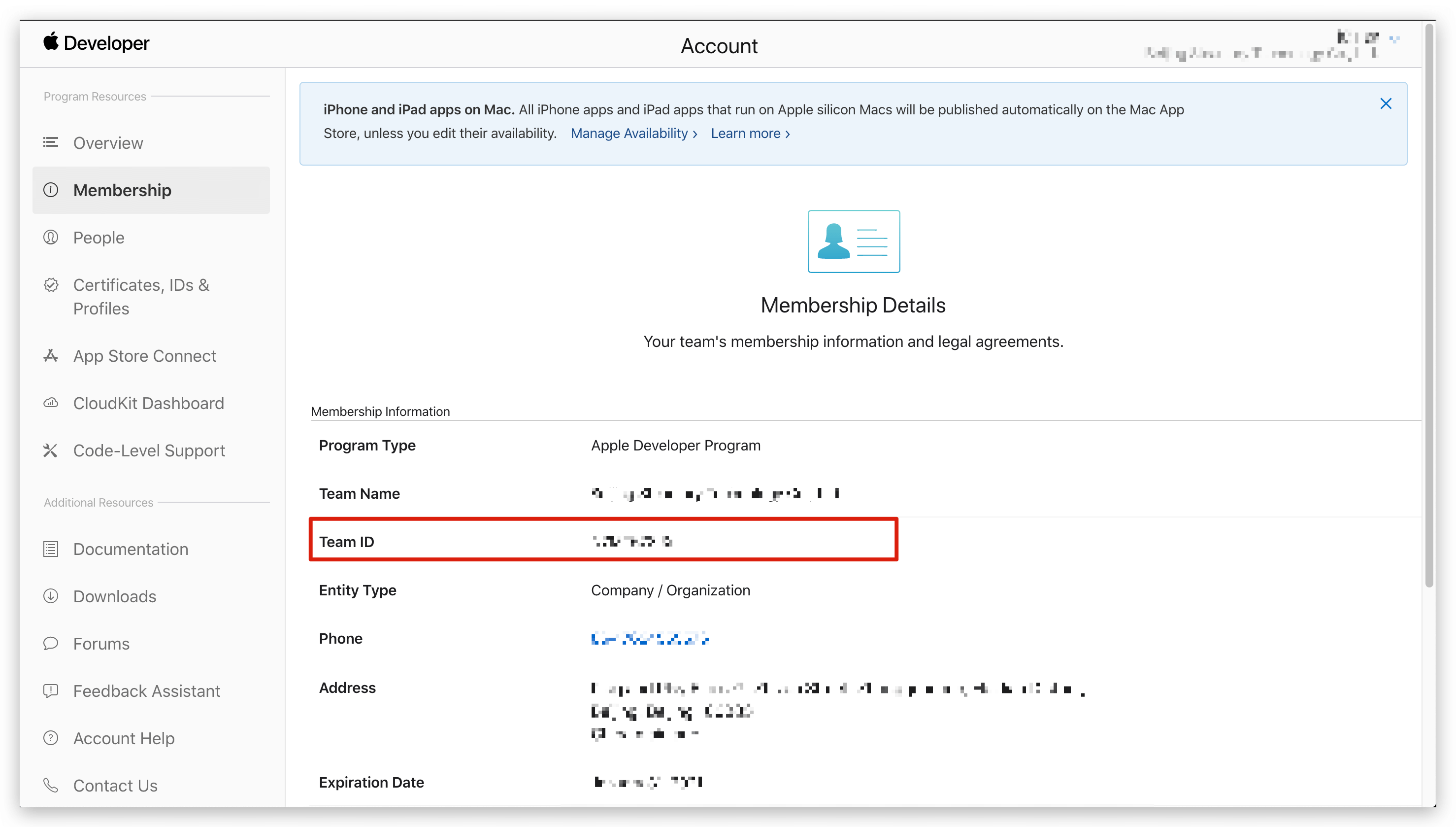
- 在 Apple Developer Portal, Certificates, IDs, & Profiles > Identifiers 页面,点击 ➕ 图标创建应用:
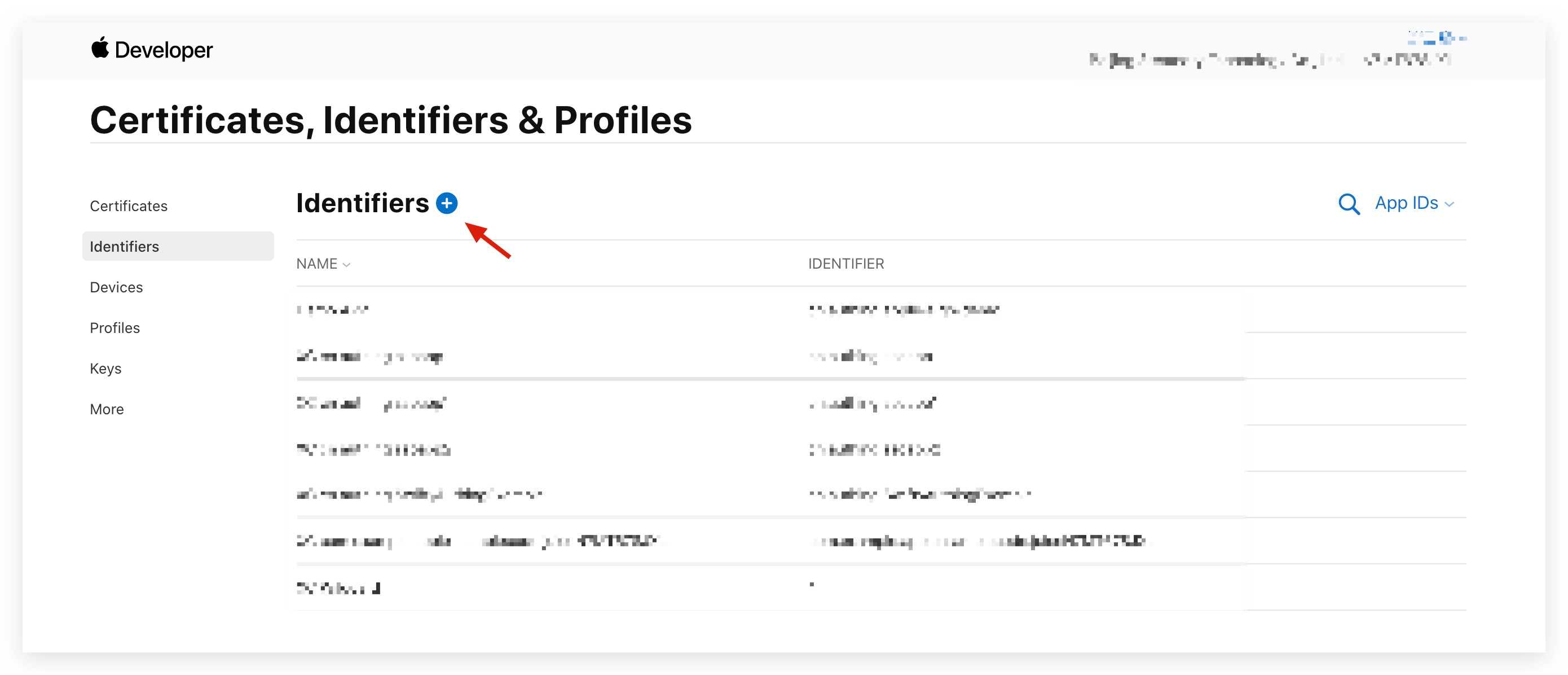
- 选择 App IDs 然后点击 Continue 按钮继续:
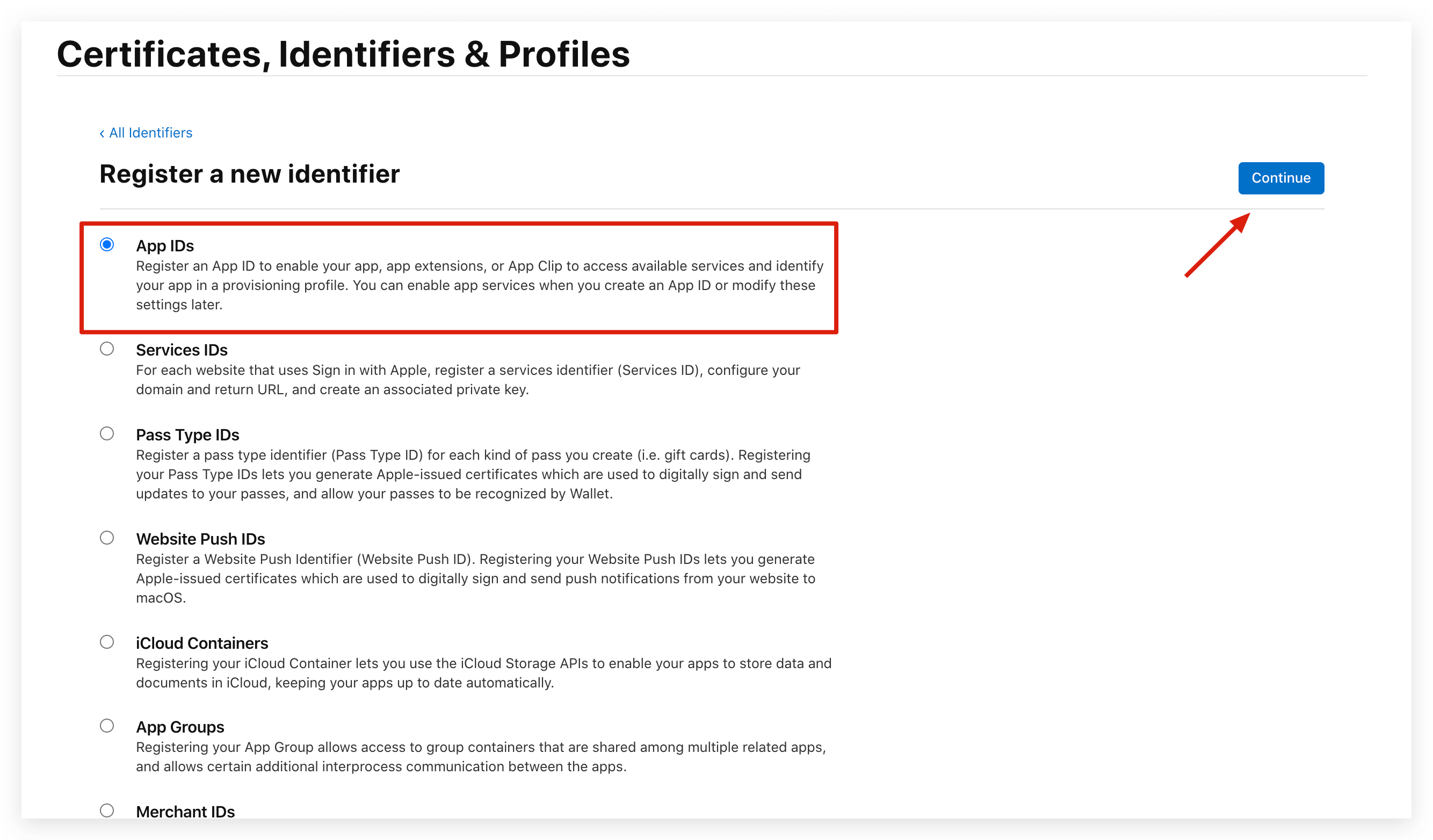
- 选择格式的应用类型,然后点击 Continue 按钮继续:
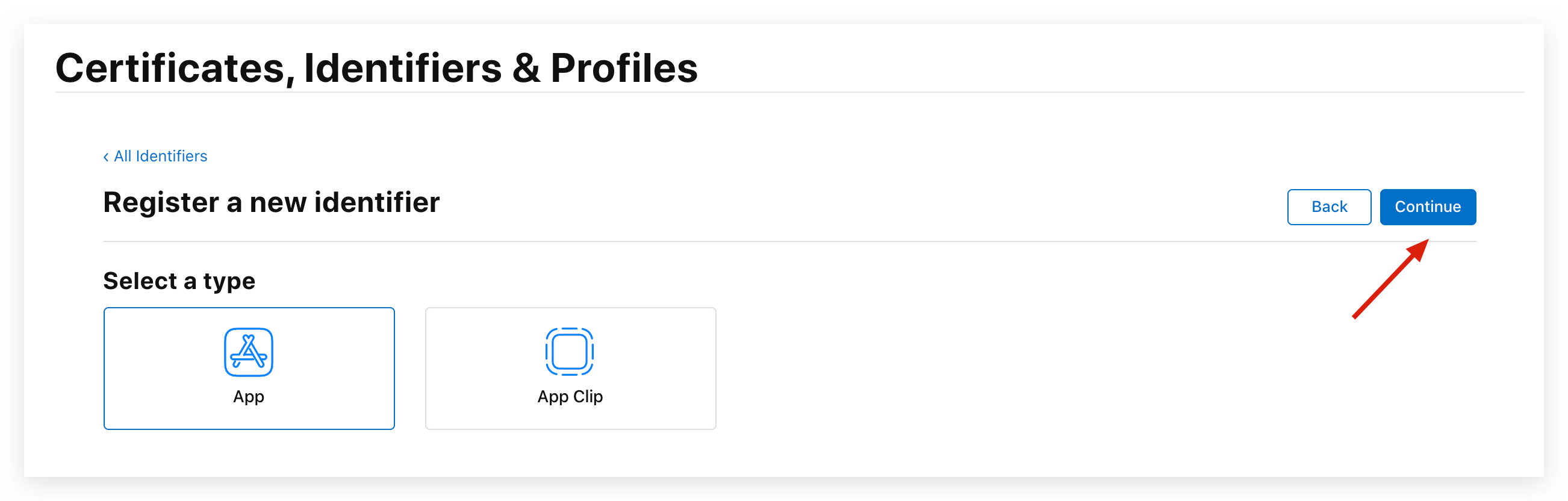
- 填写应用描述和 Bundle ID,请记录下此 Bundle ID:
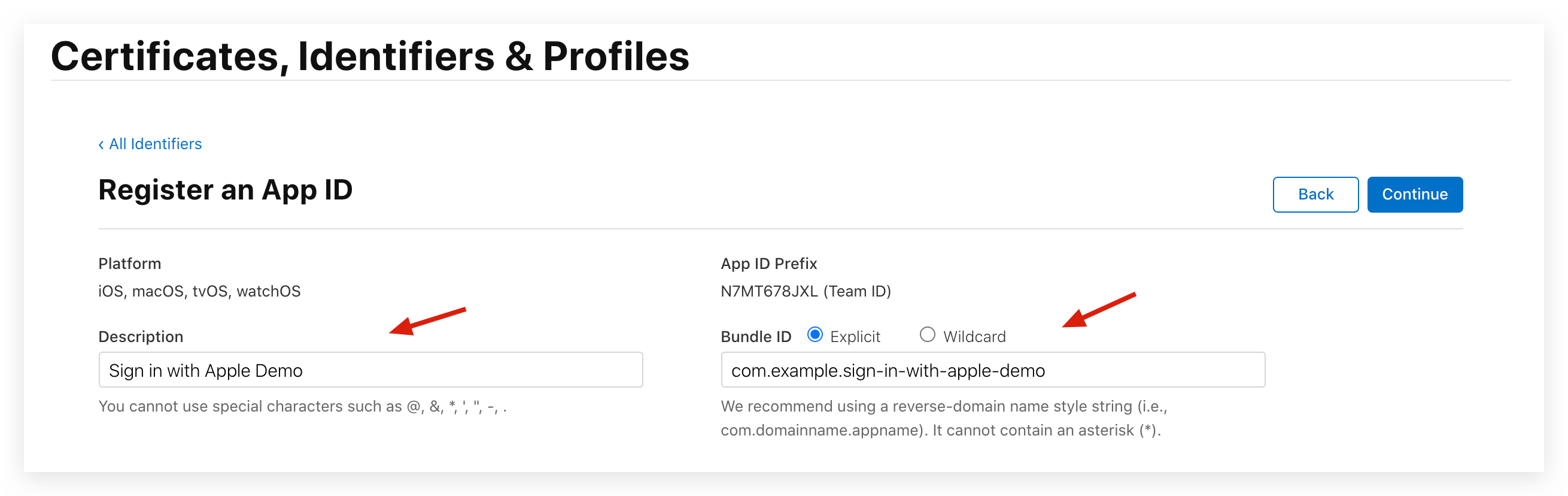
- 滑动浏览器到下面找到 Sign in with Apple 并勾选
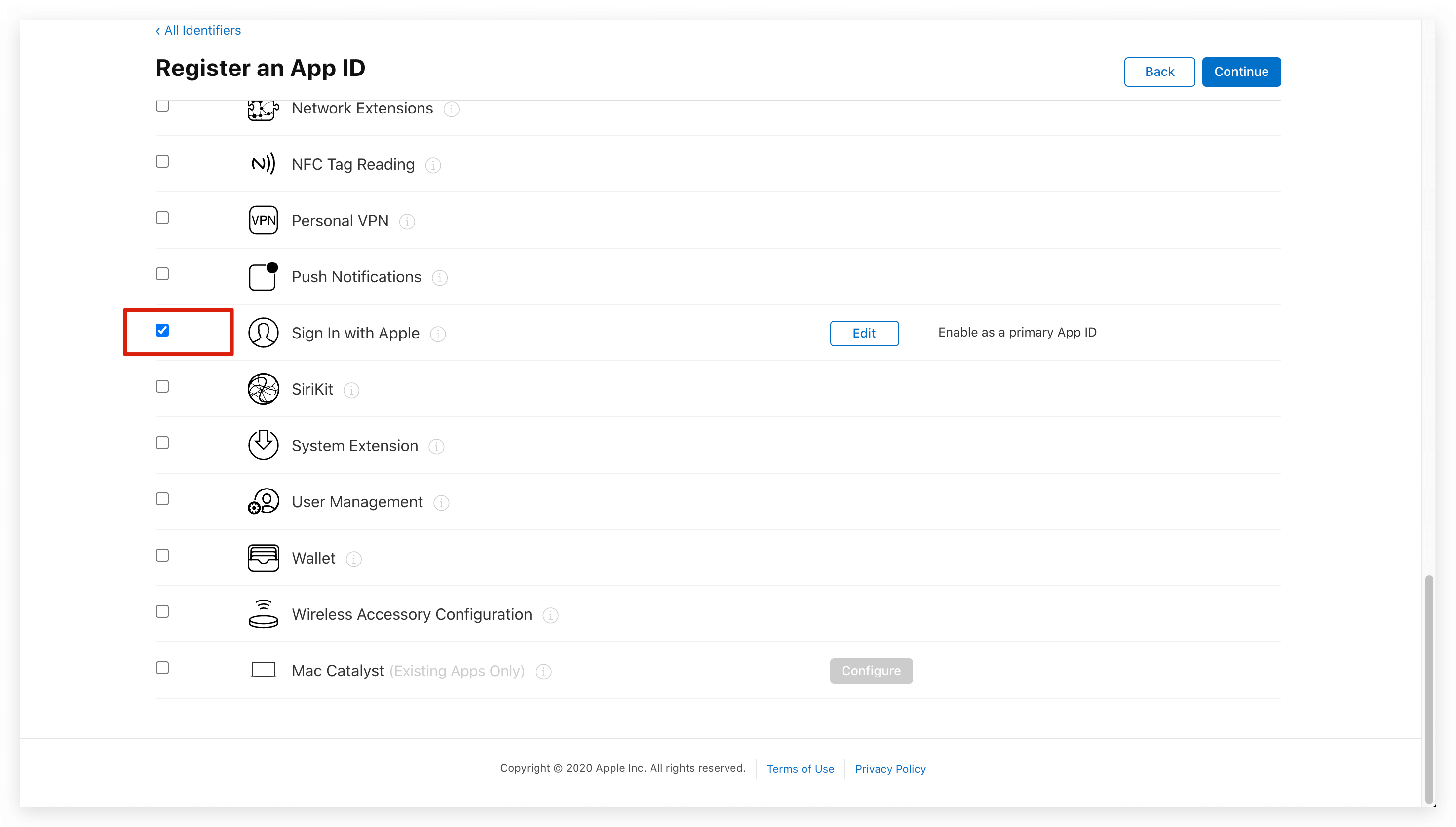
- 最后点击点击 Continue 按钮创建应用。
创建一个 Service ID
- 回到 Certificates, IDs, & Profiles 点击 ➕ 图标,选择 Services IDs 然后点击 Continue 按钮继续:
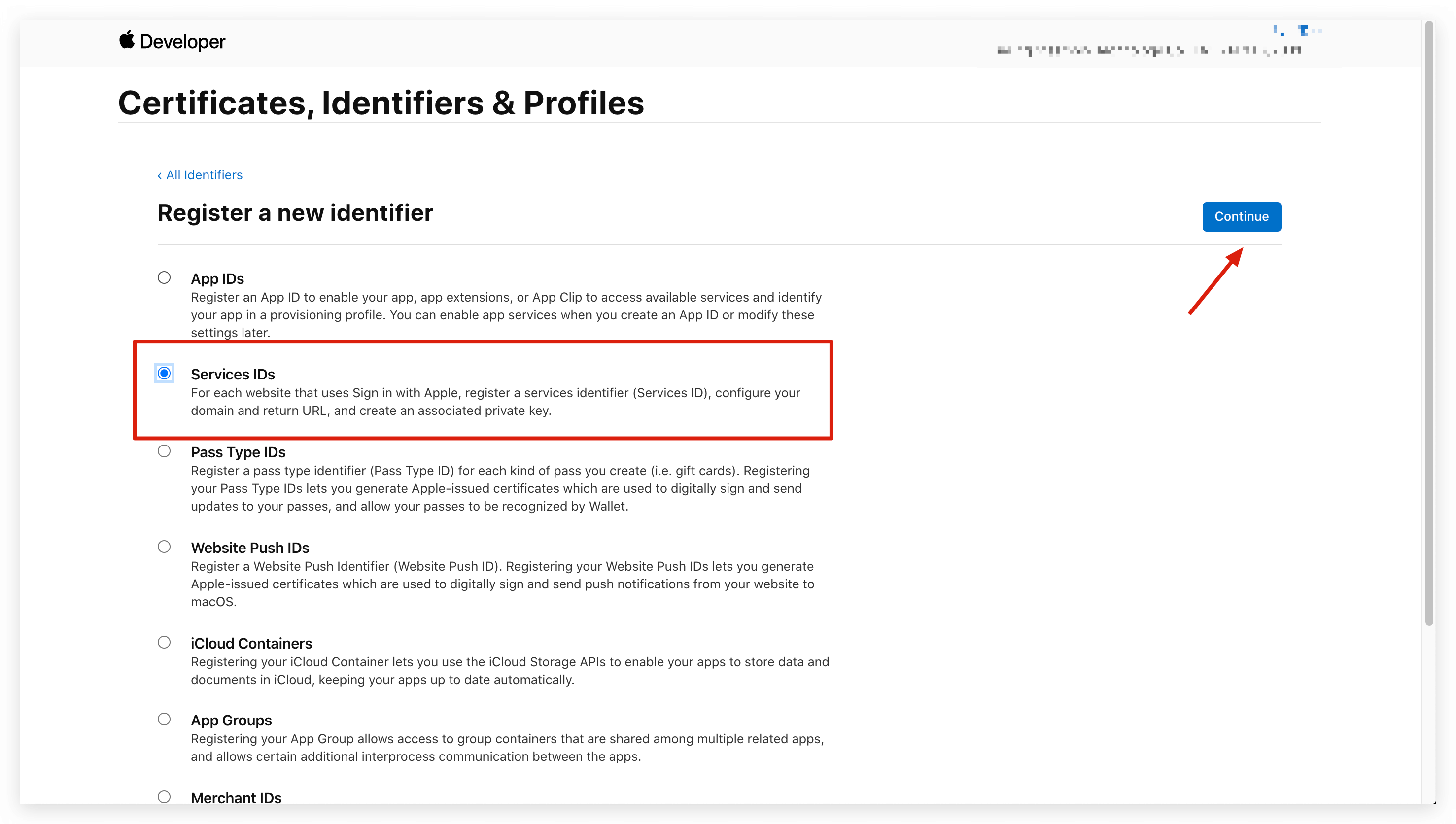
- 填写描述信息和 Identifier,然后点击 Continue 按钮创建 Service:
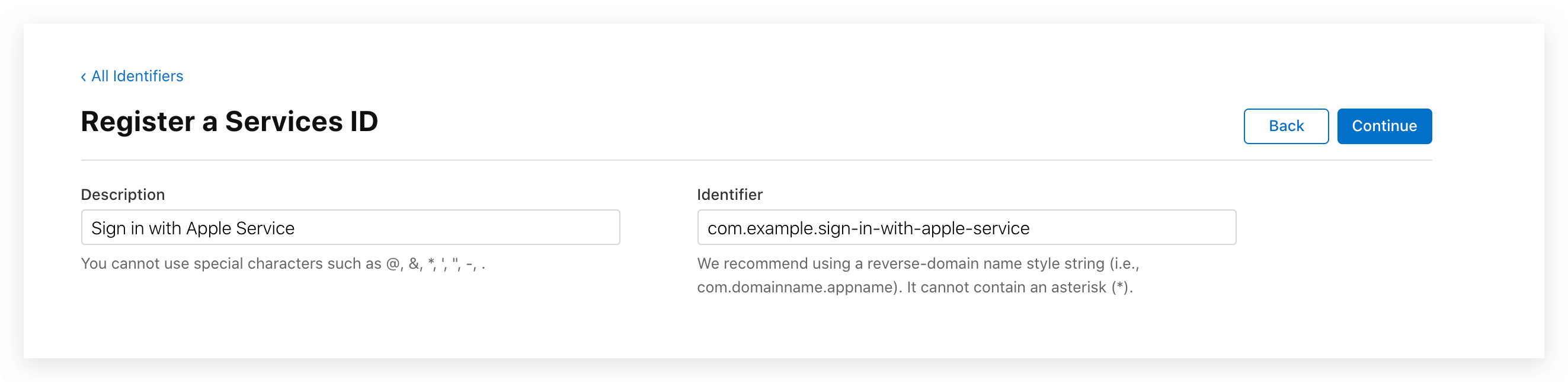
- 找到刚刚创建的 Service,选中 Sign In with Apple,点击 Configure:

- 填写 Domains and Subdomains 和 Return URLs:
- Domains and Subdomains 请填 core.authing.cn
- Return URLs 请填
https://core.authing.cn/connection/social/apple/<YOUR_USERPOOL_ID>/callback,请将<YOUR_USERPOOL_ID>替换成你的用户池 ID。
点击 Save, Continue, 最后点击 Register.
请记录下该 Service ID.
配置 Signing Key
- 回到 Certificates, IDs, & Profiles 页面,切换到 Keys Tab,点击 ➕ 图标:
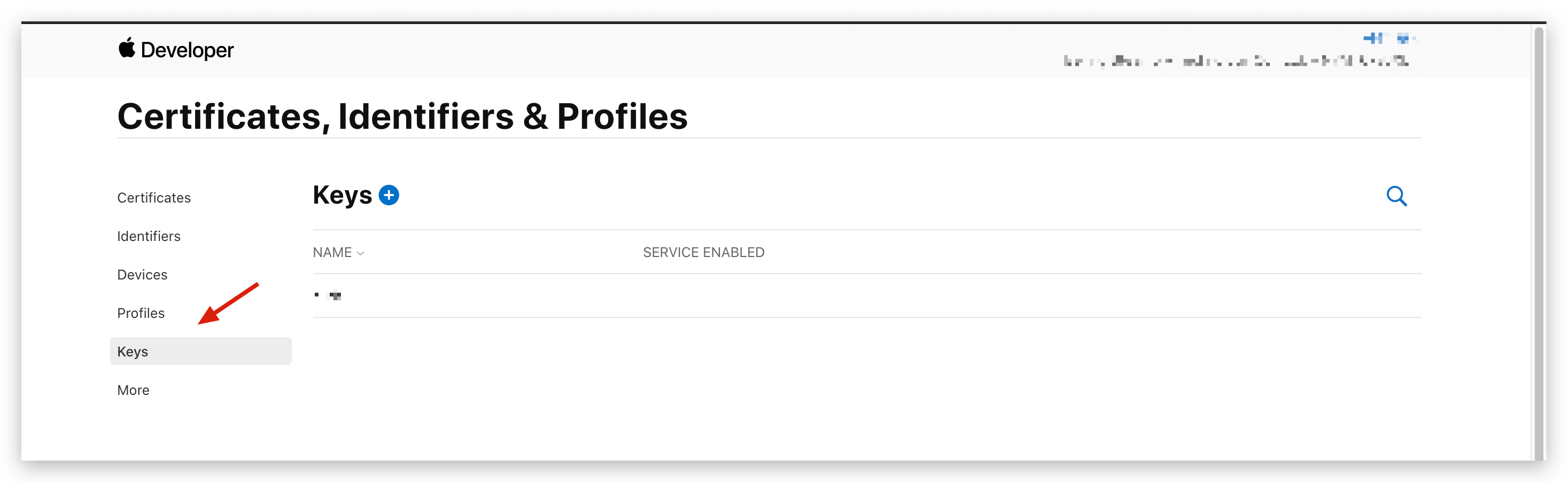
- 输入名称并勾选上 Sign in with Apple, 点击 Configure,确保选中的 Primary App ID 是你刚刚创建的那一个:
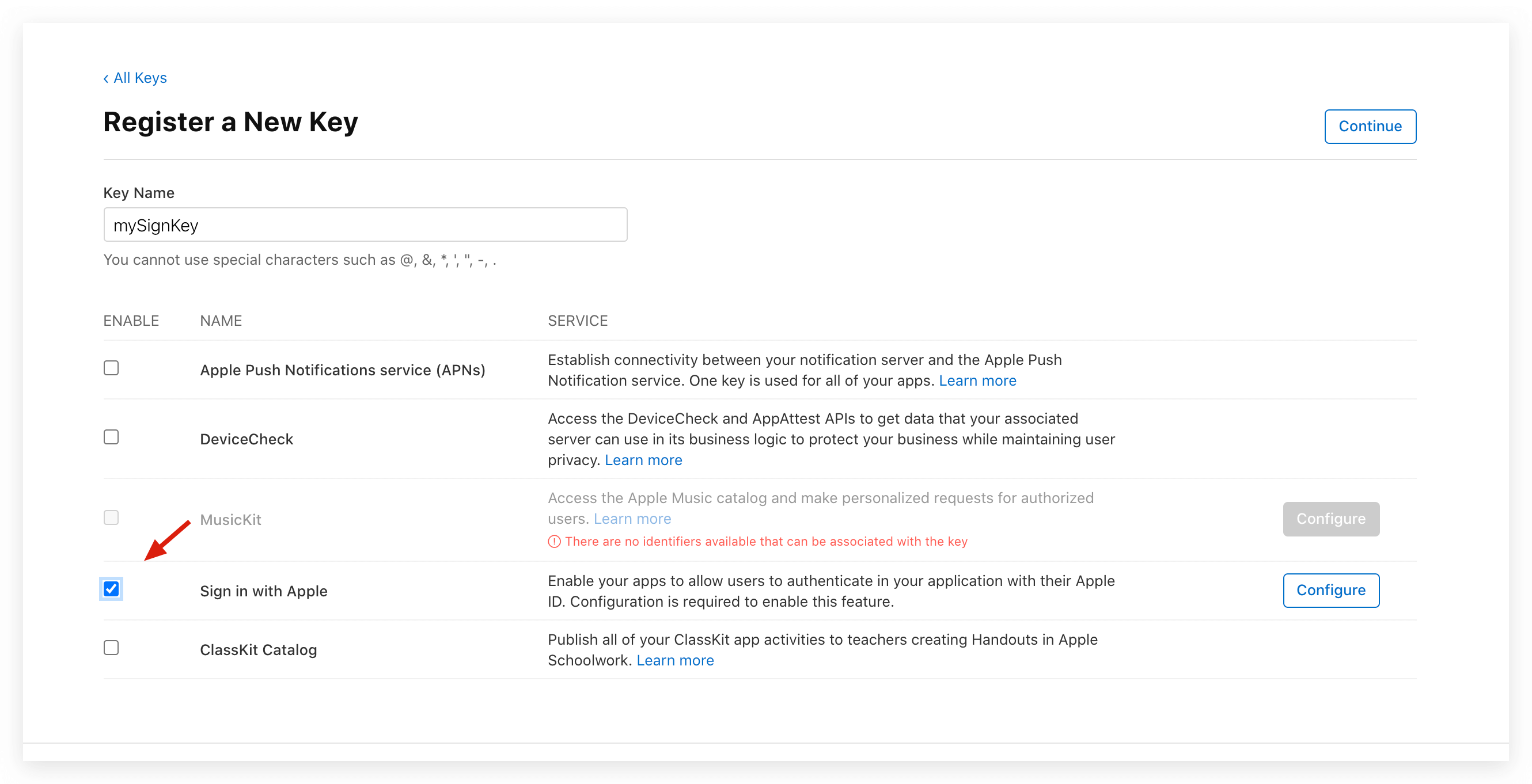
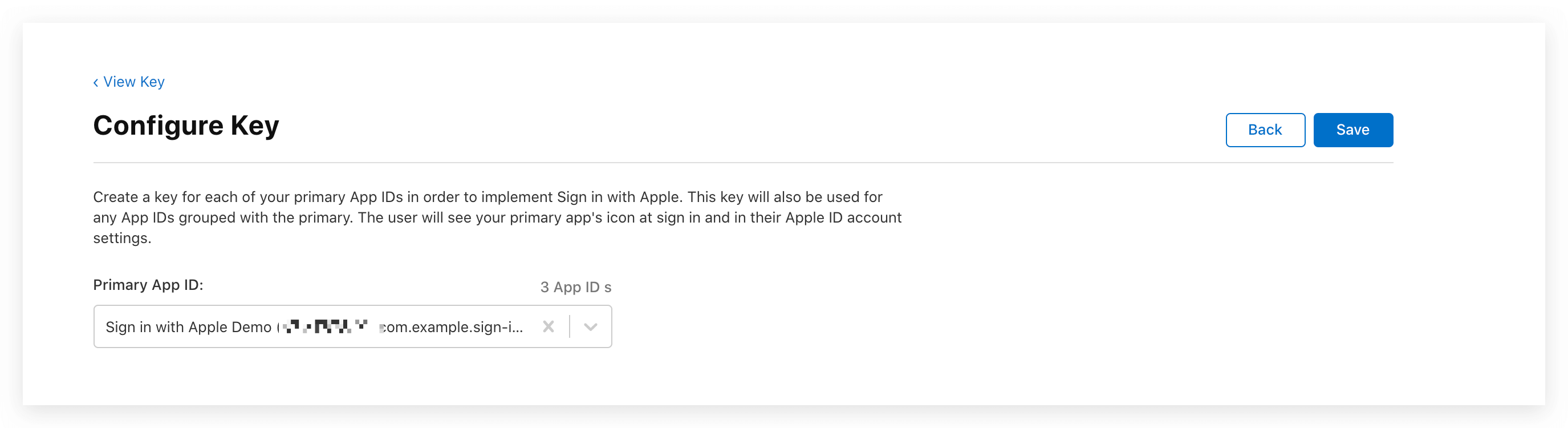
点击 Save, Continue, 最后点击 Register.
创建之后,记录下 Key ID,然后点击 Download 下载该密钥: